In order to be able to send/receive mail using your domain name, you will need to:
1. Purchase and register your desired domain with a domain registrar;
2. Update the DNS records for your domain and re-point the mail exchanger (MX) record of your domain to the Exchange server. The MX record to use can be found in the Control Panel > Services > Domains.
To add a new domain:
1. Log into SiteControl with your username and password (click for instructions)
2. Navigate to the Email section under Manage Services
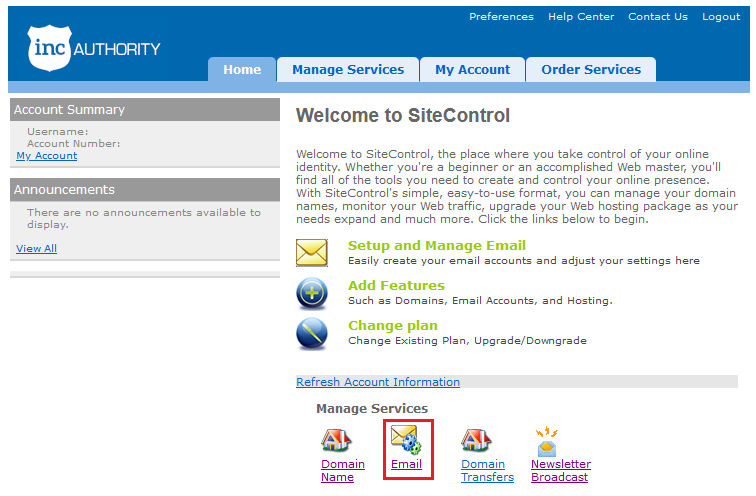
3. Click on MS Exchange 2016
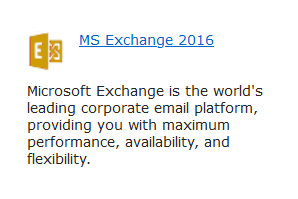
4. After that, select Services > Domains.
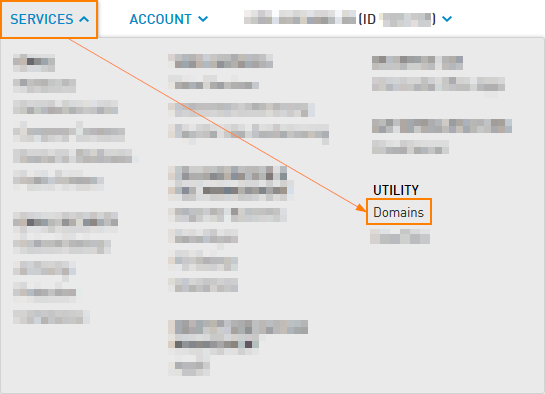
5. In the Add Existing Domain section, type your domain name in the blank box.
Important: If you would like to restrict the automatic creation for email objects with this domain alias, select the check box and click the Add button.
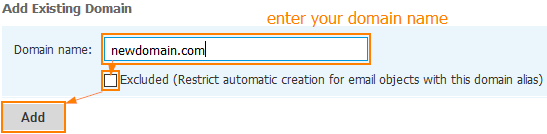
6. Your domain will be added to the list of Domain Names and to your Name Servers.
Note: By registering the domain on your account, you agree that you own the domain or have authorization to use this domain on our servers. If you are adding a domain that existed on another account and was not removed prior account termination, then you might get a notification that the domain already exists in the system. To reset the propagation time, contact support.
7. If there are no errors, you should see the blue notification message Domain has been successfully added (more details).
8. To complete the process of enabling mail to be received at this domain, click the more details link in the notification text and follow the instructions.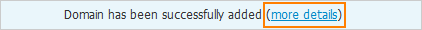
9. If you would like to add another domain, you can do this on the Domain page.
Once the domain is added, email aliases at this domain are automatically added to all mailboxes, distribution lists and public folders on your account. If you would like to make these aliases primary (reply-as) email addresses, the domain must be made a default one.
You can have more than one domain name on your Exchange account, but only one of them is the default. The default domain is a base domain for actual e-mail addresses assigned to mailboxes. All other domains will be added as aliases.