Passwords for Exchange mailboxes can be reset by:
Exchange Account Administrators:
There are two options to reset the password
1. Navigate to Services > Mailboxes.
2. Click Action > Reset Password

3. Click Display Name of the user > User Info > Reset password
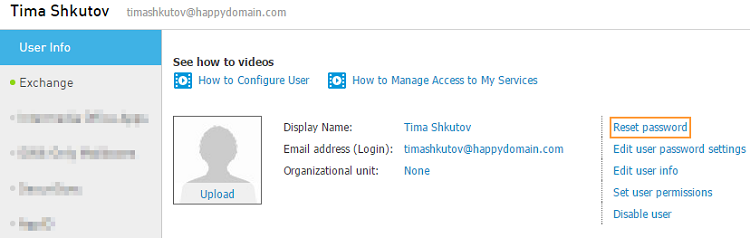
Password can be either entered manually or generated automatically. A password meter pop-up checks if the password meets complexity requirements and determines if the password can be considered strong.
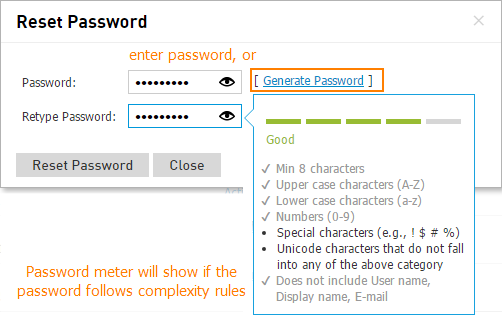
Log in to My Services and click on Change password (next to the user profile picture)
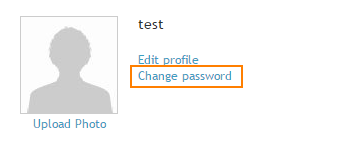
OWA
Note: only Exchange 2013 users can reset password in OWA.
1. Log in to OWA and navigate to Settings > Change password.
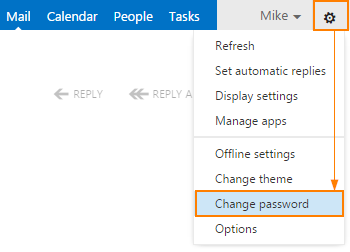
2. Enter current password and specify new password twice > hit Save.
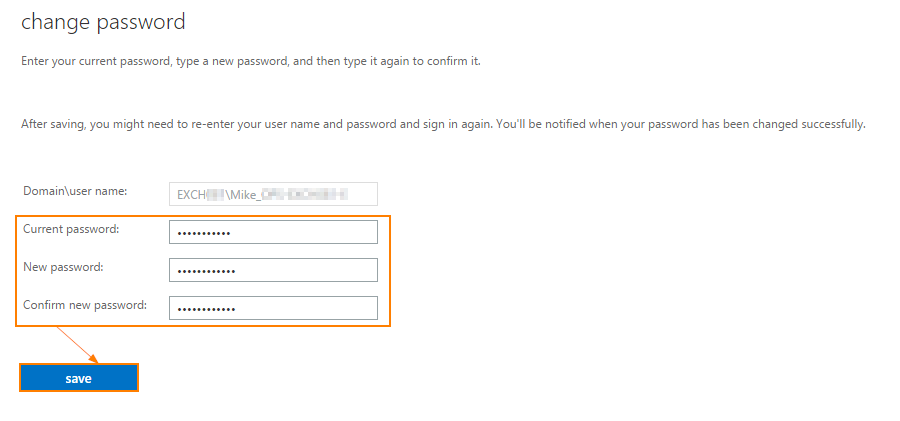
Important: User cannot change their password in the following cases:
- Account administrator restricted password change and reset for the user or all users in the company. Contact administrator to reset your password.
- User is linked with on-premises Active Directory. Password needs to be changed in your AD.