A nameserver is a server that each hosting company uses to enable its customers to create an online presence using unique domain names. As part of the domain name system (DNS), nameservers are critical to ensuring the proper function of hosting and e-mail services such that it essentially allows your domain name (and its associated services) to be found on the Web by anyone in the world. Nameservers are unique to each hosting company and/or domain name registrar.
In order to point your Domain Name to your Inc Authority web hosting/email services, you have to either use our nameservers or DNS records.
Inc Authority Nameservers:
Primary Nameserver: ns1.incauthorityweb.com
Secondary Nameserver: ns2.incauthorityweb.com
Contact your domain registrar and ask them to switch your nameservers accordingly. Note that most companies provide control panel access to update nameservers, so you should be able to do it yourself. Enter/provide the nameservers you see above.
Please follow the instructions below if you would like to perform nameserver changes from our end:
1. Log into SiteControl with your username and password (click for instructions)
2. Under Manage Services, click Domain Name.
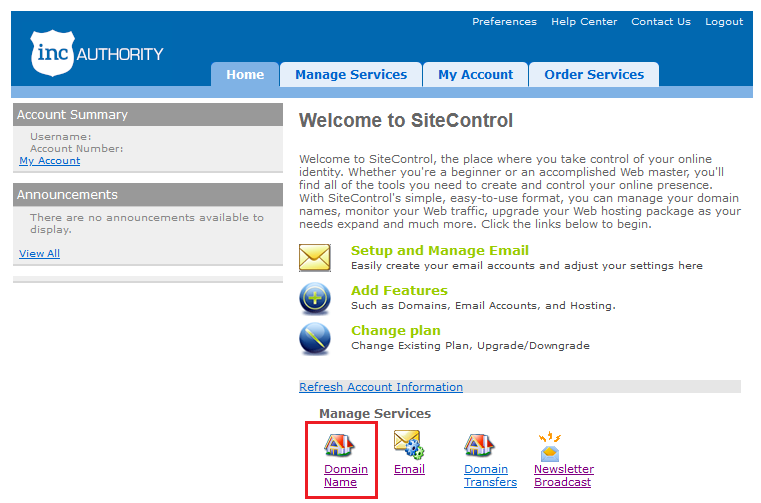
3. The Domain Names page will show a list of your active domain names. Click Edit next to the appropriate domain name.
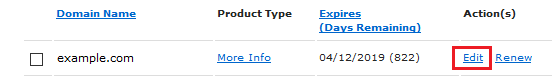
4. Then, click on Edit in the Name Servers box.

5. Enter your new Primary and Secondary DNS hostnames to set them as authoritative name servers.
Note: Minimum of two authoritative name servers are required.
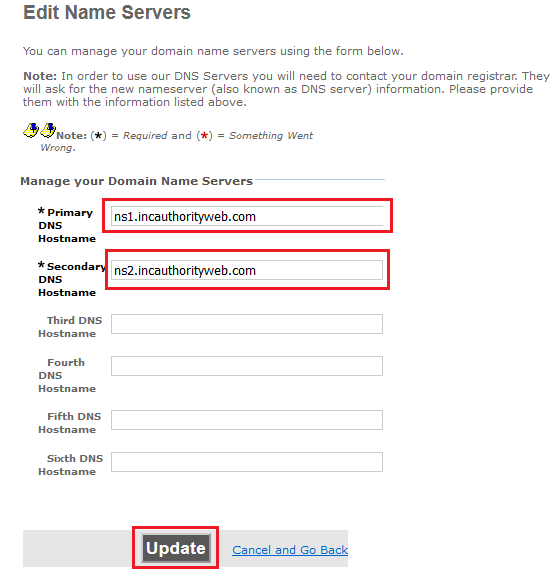
6. Click Update to save the changes. You will see a confirmation notification indicating that the change was successful.
Note: Keep in mind that there is a propagation time when Name Server changes are made. Typically, the propagation time takes 24-48 hours for a change to take effect across the Internet's DNS system.